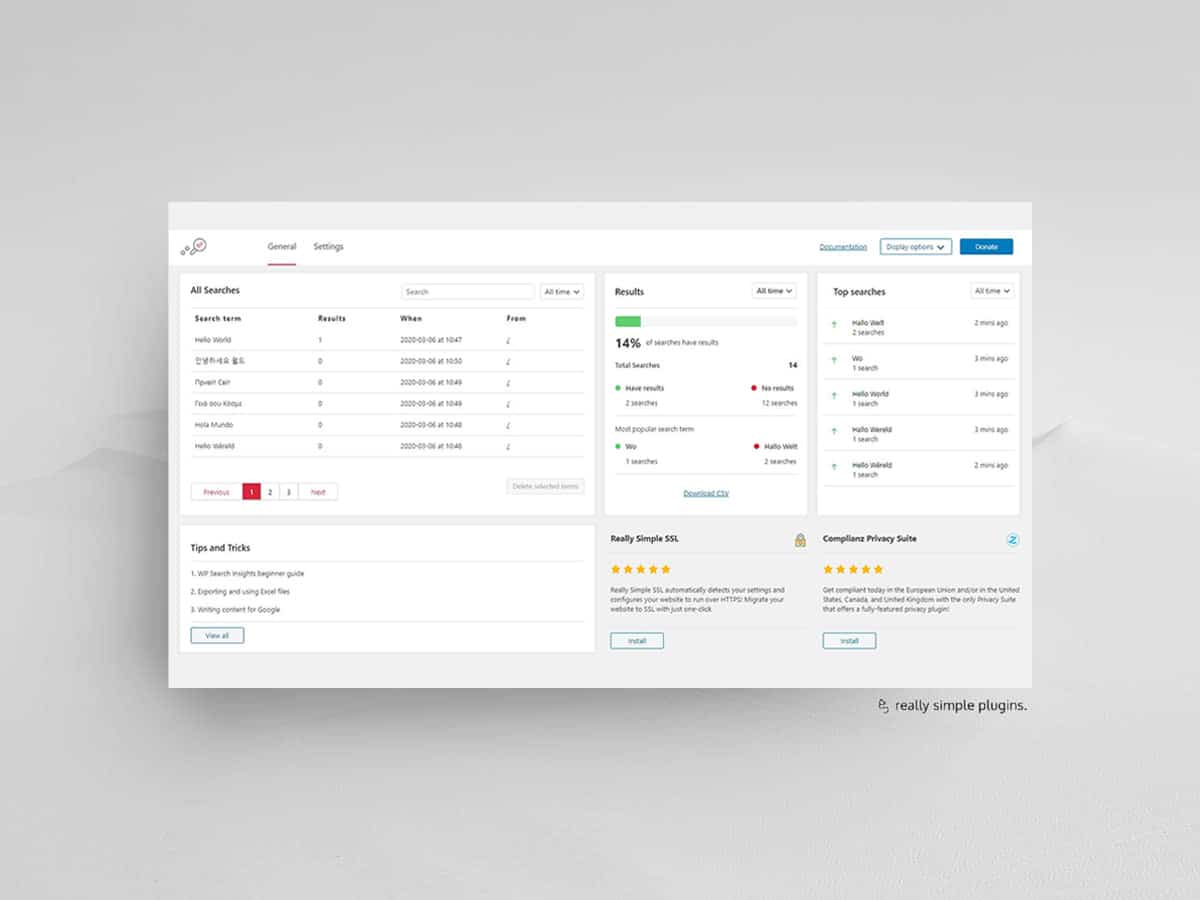
Analyze search behavior on your website
WP Search Insights does not store or share any personal data while recording searches.
Search Queries will be recorded and show in easy sortable datatables with added information. You will see your most popular searches and how many results every term generates.
For every Search Query you will see on which page the query originated and which article your visitor clicked.
You can install the free version in your WordPress dashboard under Plugins > Add New > and search for WP Search Insights. If you want to install via FTP, you can download the .zip file on wpsearchinsights.com.
After downloading the .zip, you can upload the file under Plugins > Add New > Upload. After installing, activate WP Search Insights and you’re done!
Search forms are standard in WordPress and should be used by anyone to improve user experience. Recording visitors searches will give you insight into what your visitors are looking for, from which page, and what post is most relevant for their query. Analyzing this data will make your website a better fit for your next visitors!
Yes. Under settings you can clear your database searches. This cannot be overturned. Deleting single search queries can be removed from the dashboard by using the ‘delete’ option.
Yes, and please do! After our first release we will keep adding new features to free and develop premium add-ons to complement the data recorded by WP Search Insights.
We don’t have a premium add-on, yet! Our first add-on will be an Anti-Spam integration with Akismet. We will also be working on creating add-ons for WooCommerce, Analytics tools and Optimizing your search form on the front-end.
