Below you will find some excellent search form hacks to provide a better experience for your website visitors.
1. Use the search icon. It’s recognizable for a reason!
The search icon is recognized by everyone to signify a search form is present. Why not give everyone what they can expect.
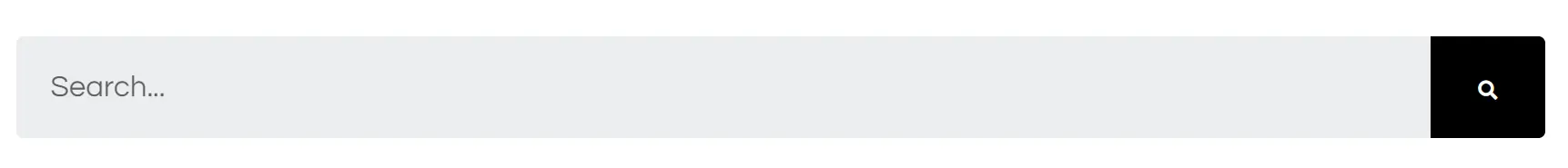
2. Use a placeholder in the search input field.
The placeholder is a great way to tell people what they can search for.
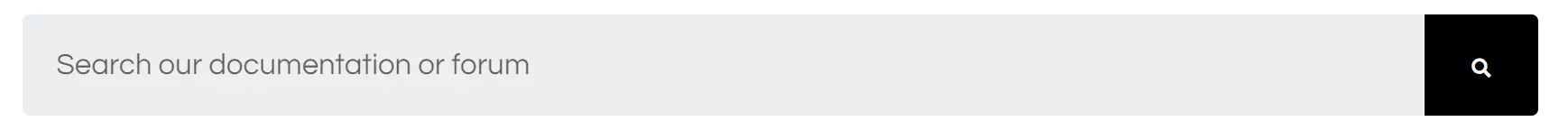
3. Make it easily accessible.
Don’t make your icon less visible or increase the step to search with an extra click.
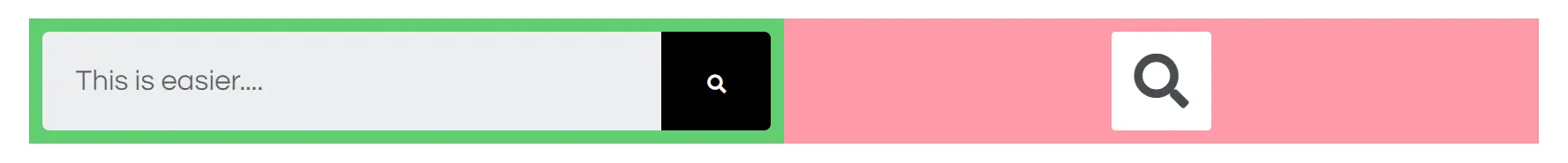
4. Make as much room for the input field as you can.
On average, 90% of search queries are 27 characters or less. Make room for those characters if you can!
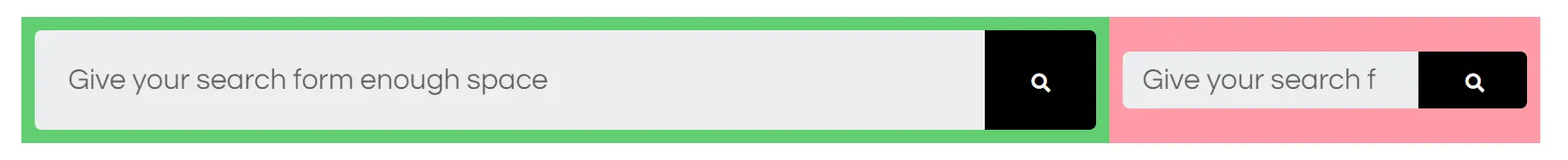
5. Focus on the search form when someone interacts with the search form.
Give your user feedback they activated the search form with some CSS, or when you’re using a page builder, the hopefully integration option of ‘focus’.
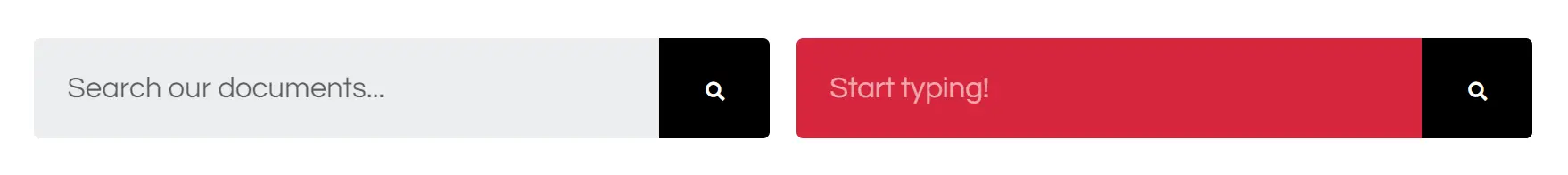
Take a crack at improving your search result page as well!
